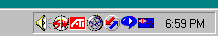 This is how ElseWhen appears - as an icon in the Task bar. Here it's a New Zealand flag,
next to the system time.
This is how ElseWhen appears - as an icon in the Task bar. Here it's a New Zealand flag,
next to the system time.
Windows Software |
 ElseWhen
ElseWhen
This is just a simple little dialog-based app that you may find useful, it places an icon with a different location's time in the Task bar's "tray icon" area.
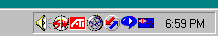 This is how ElseWhen appears - as an icon in the Task bar. Here it's a New Zealand flag,
next to the system time.
This is how ElseWhen appears - as an icon in the Task bar. Here it's a New Zealand flag,
next to the system time.
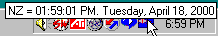 When you move the mouse over the icon, it displays the current time, in some other place, as a
"tooltip".
When you move the mouse over the icon, it displays the current time, in some other place, as a
"tooltip".
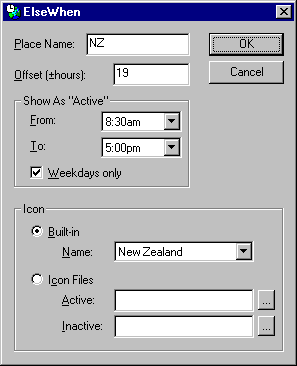 Double-clicking on the icon (or right-clicking and selecting from the menu) brings up this dialog
where you configure ElseWhen. You can name the place and provide an offset from local time to
time there. You can define the hours that the other place is "active"
(eg, 8:30am-5:00pm, Monday to Friday). You can either choose a predefined icon for the Task bar
(the icon is automatically "darkened" when the other place is inactive) or chose you own
active and inactive ICO files.
Double-clicking on the icon (or right-clicking and selecting from the menu) brings up this dialog
where you configure ElseWhen. You can name the place and provide an offset from local time to
time there. You can define the hours that the other place is "active"
(eg, 8:30am-5:00pm, Monday to Friday). You can either choose a predefined icon for the Task bar
(the icon is automatically "darkened" when the other place is inactive) or chose you own
active and inactive ICO files.
Ordinarily you'd add ElseWhen to your Startup folder. Note that it is possible to have more than one instance of ElseWhen (refer to the download).
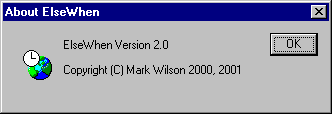 ElseWhen's About box.
ElseWhen's About box.
I transferred from New Zealand to the US to work on a particular project which was a joint development between here (Sunnyvale, CA) and there (Christchurch, NZ). The time difference was often a bit of an issue; frequently in the morning I'd be thinking "Has New Zealand woken up yet, is so-and-so at work to take a phone call?" Call me lazy, but I couldn't be bothered doing the maths in my head to work out the local time, so I wrote ElseWhen to do it for me. That's why we have software.
 You can download it
here but first read my
disclaimer.
You can download it
here but first read my
disclaimer.